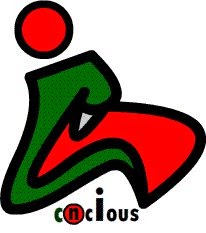Here’s the truth: 96% of visitors that land on your website are not ready to buy. They come to your site, wander around for a while, then leave. The worst part? Most of them probably forget about your website as soon as they close the tab. So, how do you remind your website visitors about your ecommerce store and keep in touch with them until they’re ready to become your customers? That’s right—you use Facebook retargeting ads.
Retargeting is a form of online advertising that brings back website visitors who haven’t converted on their first visit to an online store. When a person visits your online shop, a ”cookie” is placed on their browser. The cookie lets you recognize and follow your store’s visitors when they visit other sites and then displays ads to these people.
Facebook is a great channel for retargeting. It’s easy to set up and there’s a great chance your website’s visitors are among the 2 billion people actively using Facebook, which gives you the opportunity to be where your potential customers already are.
Many brands use retargeting. A few brands use it to its full potential. So, today I’ll share one of my retargeting strategies that’s advanced enough to be incredibly effective, while basic enough that anyone can copy-paste it for their business.
This 3-step strategy outlines a process through which each of your visitors is retargeted for 14 days since their visit, with a constantly changing message as time goes on.
Before we start, for this article to be useful for you, you need a Facebook Ad account to be set up and running. That is, you should have your Facebook Pixel installed and tracking your website traffic and basic website events, like purchases. Watch this video to see how it’s done:
Now, once your Facebook account is ready and the tracking code is installed, you can start retargeting your visitors.
How to Implement Facebook Retargeting Ads: Step 1
Remind Your Visitors to Finish Their Purchase

Many visitors will come to your website and, even though they might be interested in making a purchase, they will leave empty-handed. Sometimes they get disrupted, sometimes timing is bad, but most often it’s because we still prefer desktop shopping over mobile shopping.
Let me explain: For many websites, mobile phone users generate almost half of the traffic, though on average only 1 in 5 online shoppers actually complete transactions on smartphones.
That means that, while mobile shopping is growing, the percentage of users who buy something via their phones is still significantly lower when compared to computers.
In other words, we often find something we’re interested in while browsing through our phones, then leave to come back later when we’re at our computers. But then life happens, and unless we’re seriously highly motivated to purchase something, we never actually return.
So, within the first days, your Facebook retargeting ads should serve as reminders to finish the purchase.
Here’s how to do it:
STEP 1: REACH PEOPLE WHERE THEY’RE MOST LIKELY TO BUY
If you see that people tend to visit your website from their phones, yet never buy from their mobile devices, then consider showing your retargeting ads on desktop only.
Here’s how to find out which devices people use to visit your shop and complete their orders:
Head to your Google Analytics, then look under Audience → Mobile → Overview. Pay attention to your mobile conversion rate, and how much of your total revenue mobile visitors make. If desktop users significantly outperform your mobile visitors, consider switching off your ads on mobile devices.
Here’s a typical example where showing ads on mobile doesn’t make much sense:

For this online shop, mobile users generate over a half of their monthly traffic, yet less than 18% of all conversions come from smartphone users. In the meantime, desktop users generate 41% of the traffic, but those visitors are responsible for 64% of their revenue.
Note: Not sure how to make a Facebook post look like the one above? Try using a Facebook post generator like the one from Placeit!
STEP 2: CATCH ATTENTION & REMIND VISITORS OF THE PRODUCTS THEY WERE INTERESTED IN

One study found that people are more likely to interact with something familiar than something completely new. That means that in a crowd of unknown ads and other types of content, people’s attention is caught and automatically drawn to things they already recognize.
That said, by showing ads with products visitors were previously interested in, you have a better chance of grabbing their attention. Facebook dynamic retargeting ads are a type of ad that automatically shows products people have previously viewed, which makes these ads especially relevant and efficient.
To run Facebook dynamic retargeting ads, you must first upload your product catalog. Here’s how to do that step-by-step:
- Step 1: Go to your Facebook Ads account
- Step 2: Click on ☰
- Step 3: Under ”Assets” find ”Product Catalogue” & click ”Create a Catalog”
- Step 4: Once you’ve created your catalog, click ”Add Products” & download the .CSV template
- Step 5: Fill out the template & upload it to Facebook
- Step 6: Wait for the template to upload, then you’re all set for your first dynamic ad campaign!
STEP 3: GIVE PEOPLE A COMPELLING REASON TO RETURN & FINISH THEIR PURCHASE

Some people abandon their carts simply because they change their minds or want to see if there’s a better offer around.
In fact, a survey by Statista shows that over a quarter of online shoppers admit they have left their shopping cart behind due to a change of mind. Meanwhile, 36% have dropped out of the checkout because they’ve found a better deal elsewhere.
To win such customers back, give these cart abandoners something that makes them see their purchase as a great deal. Some online shops offer limited-time discount codes, and stats show that this tactic works—54% of people will come back and buy the product they’ve abandoned if they’ve been offered a discount.
Even though discounts work like a charm, there are other ways to make your shoppers come back without lowering prices. For example, you can highlight your free shipping, offer a gift or even a free product sample for every purchase. People like free things, especially if they come from the brand they’re interested in.
Create a Facebook Retargeting Ads Campaign for Your Recent Visitors
STEP 1: PREPARE YOUR AUDIENCES
Create an audience of the last 7 day’s visitors by going to ☰ → Audience → Create Audience → Custom Audience → Website traffic → choose All website visitors in the past 7 days.

Additionally, create an audience of your recent purchasers by ☰ → Audience → Create Audience → Custom Audience → Website traffic → choose the event that tracks purchases under From Your Events.
Note: Different recommended lookback windows are recommended for different products. It depends on whether you’re selling everyday products (like clothing), or something more long-lasting (like yearly subscriptions).
STEP 2: CREATE YOUR CAMPAIGN
Go to your Ads Manager → Create Campaign → choose ”Product Catalog Sales” as your marketing objective (if you have previously created your product catalog on Facebook; alternatively, choose ”Conversions” as your marketing objective.)

STEP 3: DEFINE WHO YOU WANT TO SEE YOUR ADS
Under the Audience section, choose to include your last 7-days visitors and exclude your recent purchasers.

After setting the rest of your targeting parameters, such as location, sex, and age, continue on and create your ads.
How to Implement Facebook Retargeting Ads: Step 2
Provide Customer Service to Visitors Who Hesitate
Sometimes, there are other things than timing and the type of device they’re shopping on that holds your potential buyers back. Stats show that 83% of online shoppers need support to complete their purchase, yet less than half actually try to get their questions answered.
How do you provide support to customers not actively looking for it?
One way to do it is by using the Facebook messenger ads, or more precisely—Facebook Messenger Destination Ads. These ads encourage people to contact the brand and take them directly to Facebook Messenger, which makes this type of customer service more proactive when compared to email and phone support.
In other words, Facebook messenger ads are your chance to initiate a one-on-one conversation with your customer, get more personal, answer his/her questions or concerns, and eventually, sell your product.
That said, two days into your retargeting campaign that targets all your last 7 day’s visitors, you should add an additional campaign that targets visitors who hesitate to make their buying decision. Catch them while they scroll their feed and offer them customer service.

How to Find & Target Shoppers Who Hesitate
The tricky part with Facebook is that it only lets you operate within predefined targeting options. You can, for example, target people who have visited your website within a defined period of time (the last 7 days, 30 days, etc.), however, there’s still no option to target repeat visitors who have been to your website several times but haven’t finished their purchase yet.
To find such visitors who might need some help with their purchase, you must look at other signs that signal hesitation. For example, you can specifically target visitors who’ve spent the most time browsing your website. Additionally, you can also add people who’ve visited specific pages on your website such as your FAQs, Terms & Conditions or Pricing pages.
By targeting people who’ve spent excessive time on your website and those whose activity directly indicates a need for support, you’ll get an audience of people that may be highly interested in your product, but need some help from your support team.
Here’s how to create a retargeting campaign for your visitors who hesitate:
STEP 1: PREPARE YOUR AUDIENCE
In addition to the audiences we created in Step 1 of this article, make an audience of the last 7 day’s visitors who’ve visited specific support web pages (such as your FAQs, Terms & Conditions or Pricing Pages), as well as your top visitors by time spent on your website.
Go to ☰ → Audience → Create Audience → Custom Audience → Website traffic → then follow the instructions as seen in this video:

STEP 2: CREATE YOUR CAMPAIGN
Go to your Ads Manager → click Create Campaign → choose Traffic as your marketing objective, then on the next step, choose ”Messenger” as your destination.

STEP 3: DEFINE WHO YOU WANT TO SEE YOUR ADS
Under the section Audience, choose to include your predefined audience of people who visited specific web pages, plus your top visitors by time. Then, click Exclude and choose your recent purchasers.

After setting the rest of your targeting parameters, such as location, sex, and age, continue on and create your ads.
How to Implement Facebook Retargeting Ads: Step 3
Stay in Touch with Visitors Who Aren’t Ready to Buy (Yet)
Some marketers say that visitors who haven’t purchased anything after 7 days won’t buy from you at all.
So, should we give up now?
The answer is: Not quite.
Keep in mind that ”not buying” doesn’t automatically mean ”not interested”. Some visitors may not be ready to convert just yet, however it doesn’t mean they’re not interested to purchase something in the future.
What stands true, though, is that after a week of retargeting, you may want to stop focusing on immediate purchases and aim for longer-term relationships with your website’s visitors. That is, you should try to keep in touch with your potential customers until they’re ready to convert instead of trying to convince them to convert and then giving up when they don’t.
So what’s the best way to do it? Offer them the opportunity to subscribe to your email list through Facebook lead ads. These ads let people fill out a form and subscribe to your email list so you can keep in touch with them there and the best part is that they don’t even have to leave Facebook to sign up—they can subscribe right from their newsfeed.

Since your visitors, these people have already shown interest in your brand so they might also be interested in hearing from you in the form of your email newsletter. Besides, these ads are specifically optimized for leads which means Facebook will find people with the highest interest in your product and show them your ad. By turning these visitors into email list subscribers you can stay in touch with your potential customers, build relationships and convert them sometime in the future.
So, in the final part of your Facebook retargeting lead ads campaign, your ads should:
TELL PEOPLE WHY IT’S WORTH STAYING IN TOUCH WITH YOU
With all the promotions and spam sent our way, people today have become cautious with whom they trust their information.
That said, you have just around 2 seconds to tell people why it’s worth keeping in touch with you—that’s the average attention span of people scrolling through their Facebook feed—so it’s important that you’re clear and convincing with your message. In order to do that, you really need to know your target audience well.
For example, if you’re selling high-class luxury products, your audience may rather opt into your email newsletter for exclusive news and something only they as members (read: email subscribers) can get. On the other hand, if your audience is more price-sensitive, promising special discounts and other deals in your email newsletters may be a more appealing ad for them.

Tip: Don’t annoy people who’ve given your email newsletter a chance—whatever it is that you promise in your Facebook retargeting ad, make sure you can deliver on it.
MAKE IT EASY TO GET ON YOUR LIST
Bear in mind that people are not big fans of long forms, especially if they want to subscribe to your email list from their mobile devices. That means that the fewer fields people need to fill in, the better.
The Facebook lead generation form that opens when the user clicks on the ”Subscribe” button from the ad is, by default, quite minimalistic with two fields—email and name. In the meantime, there are advanced options that allow you to add more fields to your form, such as country, date of birth, and other fields.

While getting to know more about your potential customers and asking them lots of questions might sound tempting, remember that whenever you decide to add another field it can decrease your email opt-in rate by up to 50%.
Simply put, don’t ask people to give you information you won’t be using anyway. For example, if you sell apparel online, you probably don’t need to know the person’s job title or relationship status. Keep your form simple to attract more subscribers, or add extra fields if you’re okay with fewer email subscribers but more qualified leads with higher interest.
Create a Facebook Retargeting Campaign that Invites People to Stay in Touch with Your Brand
STEP 1: PREPARE YOUR AUDIENCE
Besides the audiences created in Step 1 & 2, create an audience of the last 14 day’s visitors. Go to ☰ → Audience → Create Audience → Custom Audience → Website traffic → choose All website visitors in the past 14 days.

STEP 2: CREATE YOUR CAMPAIGN
To grow your email list, go to your Ads Manager → Create campaign → and choose ”Lead Generation” as your marketing objective.

STEP 3: DEFINE WHO YOU WANT TO SEE YOUR ADS
Under the section Audience, choose to include your last 14 day’s visitors, and exclude your last 7 day’s visitors and recent purchasers.

Finish with setting regions, countries, cities, etc. to show your ads to people in these locations and then you’re all done! You’re ready to continue creating your ads.
Once this campaign is up and running, make sure you regularly send updates to your email subscribers and/or Facebook page followers. Let them know about your store’s news, latest products, and special deals. You’ll see that sometimes all people need is a new product design or a small discount as the one last push to become your loyal customer.
Conclusion
Everyone knows that annoying brand that just keeps showing the same Facebook retargeting ads again and again for weeks. Not only is it annoying; it’s also extremely ineffective. And expensive. Don’t be that brand.
By showing the same Facebook retargeting ads for weeks you risk boring and even annoying your visitors; it’s known as ad fatigue. As a result, people can start to actively hide or even block your ads. Facebook takes that as a sign of low-quality and irrelevant content and raises your cost of reaching people. On the other hand, by sending your visitors through an ever-changing campaign, they won’t get irritated at your Facebook retargeting efforts and you won’t overpay for your Facebook retargeting campaigns.
Chronologically and thoughtfully structured Facebook retargeting ad campaigns make sure that you’re giving your visitors what they need the most when they need it most while meeting your business goals in a much smarter way.
https://www.abetterlemonadestand.com/facebook-retargeting-ads/
https://www.abetterlemonadestand.com/facebook-retargeting-ads/